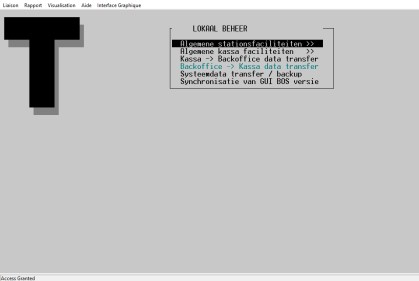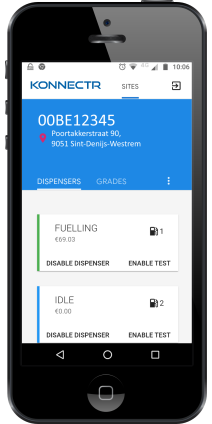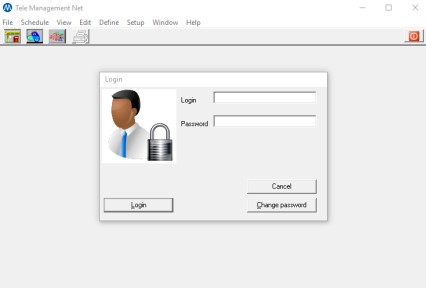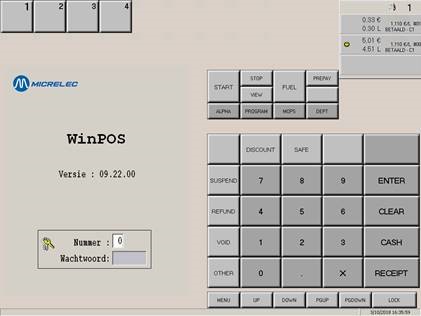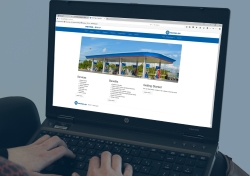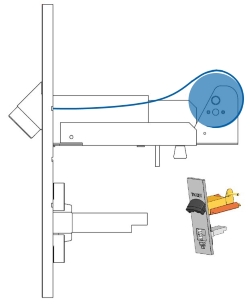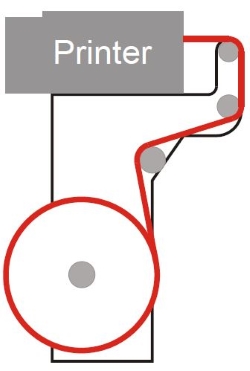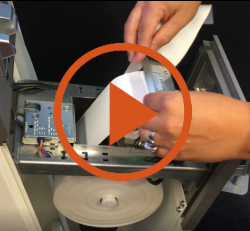Privacy Notice
Introduction
At Micrelec, we believe that your privacy is important. We process your personal information transparently and according to the law. In this privacy notice, we explain why and how we do it, as well as what you can do to help us.
As of 25/05/2018, your privacy is protected by the (EU) Regulation 2016/679 of the European Parliament and of the Council of 27 April 2016 on the protection of natural persons with regard to the processing of personal data and on the free movement of such data, repealing Directive 95/46/EC (General Data Protection Regulation).
From a legal standpoint, Micrelec is the “data controller” of your personal data. We, we are the staff of Micrelec SA, with registered office at Poortakkerstraat 90 in 9051 Sint Denijs-Westrem, VAT number BE0641 843 456. This means that we determine why (for what purpose) and how (by what method) we process your data. This also means that we are your point of contact, and that of the supervisory authorities, for any questions relating to the use of your data.
Do you have questions concerning your privacy? Send us an email or a letter to below address, and we will contact you within a month.
Micrelec, Privacy Manager, Poortakkerstraat 90 at 9051 Sint Denijs-Westrem, This email address is being protected from spambots. You need JavaScript enabled to view it.
What?
What personal data about you do we store, and why?
Depending on your interaction with our company, we store various types of personal data about you.
It concerns more specifically the following data:
First name, last name, address, telephone number, email, but also technical data such as the identification data of the devices you use (IP address, webbrowser, type of hardware).
We are not processing sensitive personal data.
Certain personal data justifiably benefit from special protection. This is the case, notably, for data which indicate ethnic origin, political opinions, religious beliefs, union membership, and also health data or data concerning the sexual orientation of a natural person. We do not process this type of data.
Nor do we process personal data about minors.
We have no intention whatsoever of collecting information about website visitors under the age of 16. However, we cannot verify that a visitor is over 16 years of age. We therefore encourage parents to be involved in their children's online activities to prevent that information about their children is being collected without parental consent. If you believe that we have collected personal information about a minor without that consent, please contact us at This email address is being protected from spambots. You need JavaScript enabled to view it. and we will delete that information.
How
How do we collect your personal information?
We collect your personal data when:
- you become our client;
- you fill out forms and contracts which you submit to us;
- you use our services and products;
- you subscribe to our newsletter, respond to our invitations (for example, conferences or fairs, …);
- you contact us through the channels at your disposal
- you visit our website or our LinkedIn page, you use one of our mobile applications using cookies and other technologies.
For which purpose?
We process your personal data for various reasons. During each processing, only the data which is pertinent to achieving the intended purpose is processed. It means that we do everything we can to process your stored data in the most precise manner possible.
What exactly do we do with your data?
Many things: collection, registration, organisation, structuring, storage, adaptation or modification, extraction, consultation, usage, disclosure by transmission, dissemination or otherwise making available, reconciliation or interconnection, restriction, deletion or destruction.
We process your personal data for the administrative treatment of your orders. Or also in order to give you a fast and correct service afterwards.
MICRELEC never makes decisions, on the basis of automated processing operations, on matters that may have (significant) consequences for individuals. These are decisions made by computer programs or systems, without a human being (for example a MICRELEC employee) in between.
It’s also possible that your personal data is processed for our legitimate interests. In this case, we endeavour to maintain a fair balance between our legitimate interests and your right to privacy. For example we process your data to send you direct mail, based on our legitimate interests. In that case, we only send you mailings which we are completely convinced will interest you and will be of use to you. Just think of information about legislation and standards, invitations to a fair and such more.
Finally, we collect data about your surfing behaviour through, for example, cookies. MICRELEC only uses technical and functional cookies. And analytical cookies that do not infringe on your privacy. A cookie is a small text file that is stored on your computer, tablet or smartphone when you first visit this website. The cookies we use are necessary for the technical operation of the website and your ease of use. They ensure that the website works properly and remember, for example, your preferred settings. This also enables us to optimise our website. You can opt out of cookies by setting your internet browser so that it no longer stores cookies. In addition, you can also delete all information that has previously been stored via the settings of your browser.
Protection
How do we protect your personal data?
We handle your data with utmost care.
Our specialist teams ensure that it is technically impossible for unauthorised persons to access your data. We take appropriate measures to prevent misuse, loss, unwanted disclosure and unauthorized alteration. If you feel that your information is not secure or that there are indications of misuse, please contact our customer service or This email address is being protected from spambots. You need JavaScript enabled to view it.
If we involve third parties in the processing of the data, these processors are contractually bound to us and must therefore follow our instructions and observe the principles set out in our Privacy Statement. MICRELEC remains responsible for these processing operations.
However, we will NEVER transmit your data to third parties for commercial use.
Note: Our websites and mobile applications may sometimes contain links to third party websites (social networks, partners, …) whose conditions of use do not fall under the scope of this Privacy Notice or our responsibility. We therefore recommend that you carefully read their personal data protection notice to find out how they protect your privacy.
Duration
How long do we store your data?
No longer than necessary. We only use your personal data if there is a specific purpose and for the time needed to accomplish that purpose. Once the purpose has been achieved, the data is deleted.
As a result, the processed data is kept for the full period during which you are a Micrelec customer, the legal limitation period and any other storage periods mandated by applicable legislation and regulations.
Your rights
What input can you have?
You have a lot of possibilities.
If you want, you can consult your data and have it corrected. In certain cases, you may even have it deleted. Sometimes, you may also oppose the use of your data, refuse that your data be handled completely automatically or ask that it be transmitted to you or a third party. You may also refuse, at any time, to receive commercial information about our products and services.
You may send a request to access, correct, delete or transfer your personal data, or ask to withdraw your consent or objection to the processing of your personal data to This email address is being protected from spambots. You need JavaScript enabled to view it.. In order to ensure that it is really you that has made the request for access, we ask you to enclose a copy of your identity document with the request. Make your passport photo, card number and national registry number on this copy black. This is to protect your privacy. We will respond to your request as soon as possible, and certainly within four weeks.
Do you want to submit a complaint with regard to how we protect your privacy?
Your contact:
Data Protection Authority, Rue de la Presse 35, 1000 Brussels, This email address is being protected from spambots. You need JavaScript enabled to view it., +32 2 274 48 00.
You can stay informed of any changes to this Privacy Notice.
What does this mean?
In a changing world where technologies evolve constantly, this Privacy Notice may be subject to modifications. We always ensure that the most recent version of the Privacy Notice can be accessed online.