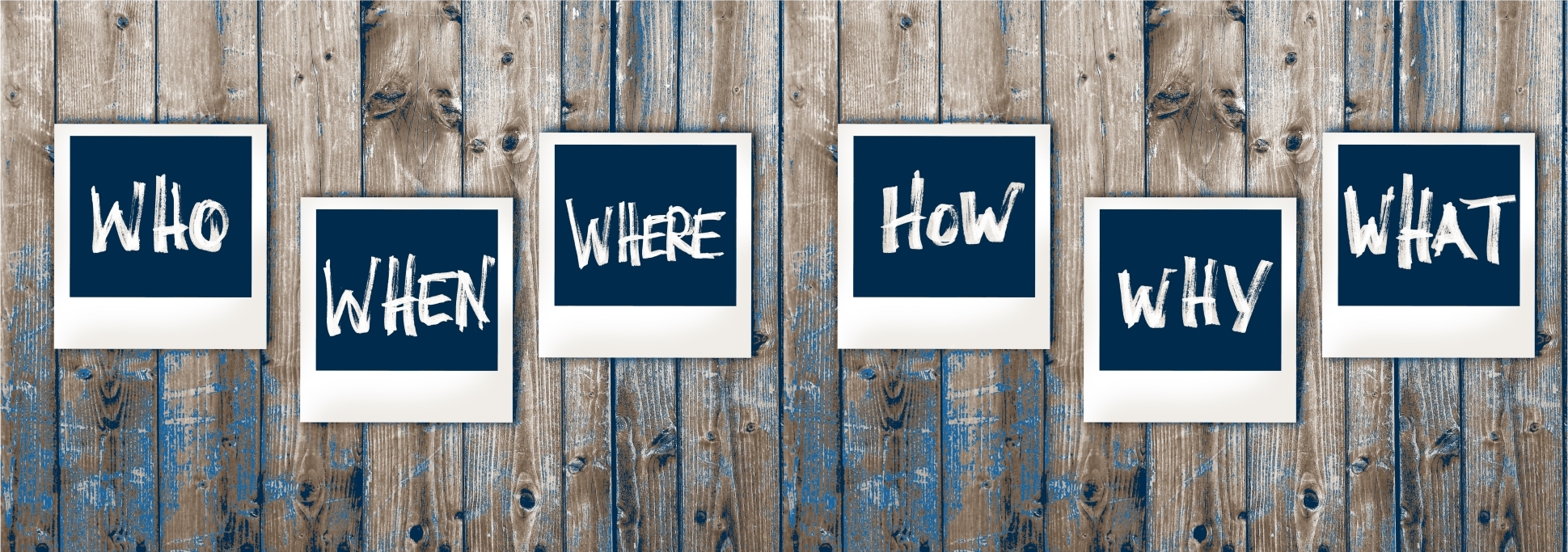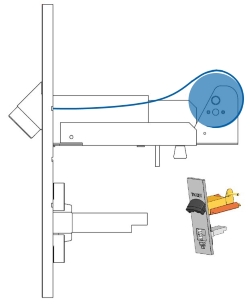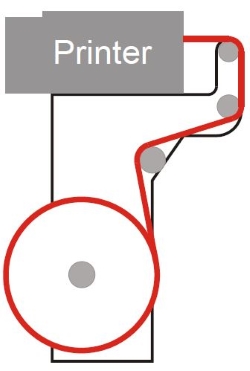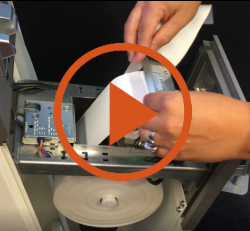Frequently Asked Questions
On this page, you will find the answers to some frequently asked questions, concerning problems that you can sometimes easily solve yourself. If you have a question to which you cannot find the answers here, do not hesitate to contact us directly via our contact form, or via our helpdesk.
POS and/or back office SOFTWARE
I have a question about how to use the POS or the back office system. Who should I contact?
For user questions, you can always contact our helpdesk. Helpdesk, however, will not give trainings over the phone.
We regularly oranise training sessions where you can ask this type of questions.
For more information about these training sessions, contact our sales department at the phone number +32 9 296 45 20 or via our contact form.
What should I do if the POS screen is black?
It might seem obvious, but is your computer turned on?
Have you checked whether the screen is plugged in correctly?
Have you checked whether the screen is turned on?
If these solutions do not solve your problem, please contact our helpdesk at +32 9 296 45 25.
I cannot log in to the POS. What should I do?
When you want to log in starting from the lock screen, it is possible you will see the message "user ... already connected".
In this case, someone else is probably already logged in to this POS and there might still be an open shift.
The person connected to this POS should log back in and possibly close his/her shift.
Only when this person has logged off, you will be able to log in.
What should I do if there is a “worker” symbol on the pumps on my screen?

The symbol above indicates that a pump is out of service.
- If the symbol only appears on one pump, this usually implies that there is a problem with the pump itself. In this case, contact your pump supplier.
- If the symbol is visible on all pumps, please contact our helpdesk at +32 9 296 45 25.
I cannot change the fuel prices
There are 2 possibilities:
- You were able to enter the price changes into the back office, but the prices at the pumps did not update.
Check whether the date of the price change is set in the future, and modify it if necessary. - You want to enter a price change, but the message "price change is not accepted" appears, and the price is set to 0.000.
If the price entered is 10% higher or lower than the current price, the price change will be rejected.
In other words, you will have to change the price in several steps, each time with a difference lower than 10%.
POS and/or back office HARDWARE : drawers, printers, scanners, etc.
What should I do if the A4 printer stopped working?
Have you checked whether the printer cables have been plugged in correctly?
Have you checked whether the printer is turned on?
If these solutions do not solve your problem, please contact our helpdesk at +32 9 296 45 25.
What should I do if the scanner stopped working?
The scanner does not recognise barcodes when the "caps lock" or "shift lock" key (the key you use to type text in capital letters) on the keyboard is activated.
To use the scanner the CAPS LOCK/SHIFT LOCK should be turned OFF.
Check this first.
If this is not the problem, you can check whether the cables have been plugged in to the PC correctly.
If these solutions do not solve your problem, please contact our helpdesk at +32 9 296 45 25.
What should I do if the POS ticket printer stopped working?
Have you checked whether the printer cables have been plugged in correctly?
Have you checked whether the printer is turned on?
If these solutions do not solve your problem, please contact our helpdesk at +32 9 296 45 25.
Payment terminal with or withour BNA (Bank Note Acceptor)
What should I do if I cannot print a receipt at the terminal?
Check whether there is enough paper in the terminal and/or whether the roll of paper was inserted correctly.
You can also try to clear the printer in case of paper jams.
If these solutions do not solve your problem, please contact our helpdesk at +32 9 296 45 25.
What should I do if a customer has not used up his/her BNA amount?
Situation: the customer has inserted 50 euros into the BNA, but can only refuel for 40 euros, because the fuel tank is already full, for example.
What should the customer do to get back the 10 euros worth of credit at the BNA?
Phase 1: Print the credit ticket
The customer goes back to the BNA and gets a receipt by pressing the button to print receipts, as usually.
Then, the terminal will ask to enter the pump number at which the customer refueled.
The terminal will print 2 tickets:
first, the customer will get a ticket with a barcode.
This is the credit ticket.
Then, he will get the normal receipt.
Phase 2: use the credit ticket
The customer can use the credit ticket, the one with the barcode, during the next visit to your gas station. He has 60 days to cash his ticket.
To do so, he should insert the barcode ticket with text facing upwards into the same slit as the one used to insert the bank notes.
The customer will then be asked to enter the pump number at which he will refuel.
On the screen, he will see “insert banknote” and the credit value next to it.
So, if the customer wants, he can top up this amount by adding bank notes.
When the customer agrees with the amount, he presses OK.
He will be able to refuel for the credit amount, and, if this was the case, topped up with the amount of the bank note he added.
If the customer did not press OK within 60 seconds, the payment terminal will return to the home screen.
At this point, the customer can still get back the credit by pressing the print button and the pump number he entered before.
The same procedure applies if he did not refuel (in time) or did not use up the entire amount.
Service
Can I contact the helpdesk outside office hours?
After working hours, our technical services will only provide assistance if you are dealing with a total breakdown or a very problematic situation.
In an emergency, customers with an Omnium Support Contract can contact our helpdesk at any given time at +32 9 296 45 25.
If you do not have a contract and still wish to be helpded outside our office hours, you can file an online intervention request.
You will have to pay a fee for ad hoc help outside office hours.
For more information, visit this page.
Can I request an intervention after office hours?
Outside office hours, our technical services will, in principle, only provide assistance if you are dealing with a total breakdown or a very problematic situation.
If you have an Omnium Support Contract, and are dealing with a total breakdown at your site, you can get an intervention at any moment of the day or even during weekends and on holidays.
If you do not have a contract, but are in an emergency and need an intervention outside our office hours, you can file an online intervention request.
You will have to pay a fee for ad hoc help outside office hours.
For more information, visit this page.
How much does a call to the helpdesk cost?
If you have an Omnium Support Contract, we will not charge any fees for help online or by phone.
If you do not have a contract the rates on the intervention request document apply.
How much does an intervention cost?
If you have an Omnium Support Contract, we will not charge any fees for interventions on hardware on site.
If you do not have a contract the rates on the intervention request document apply.